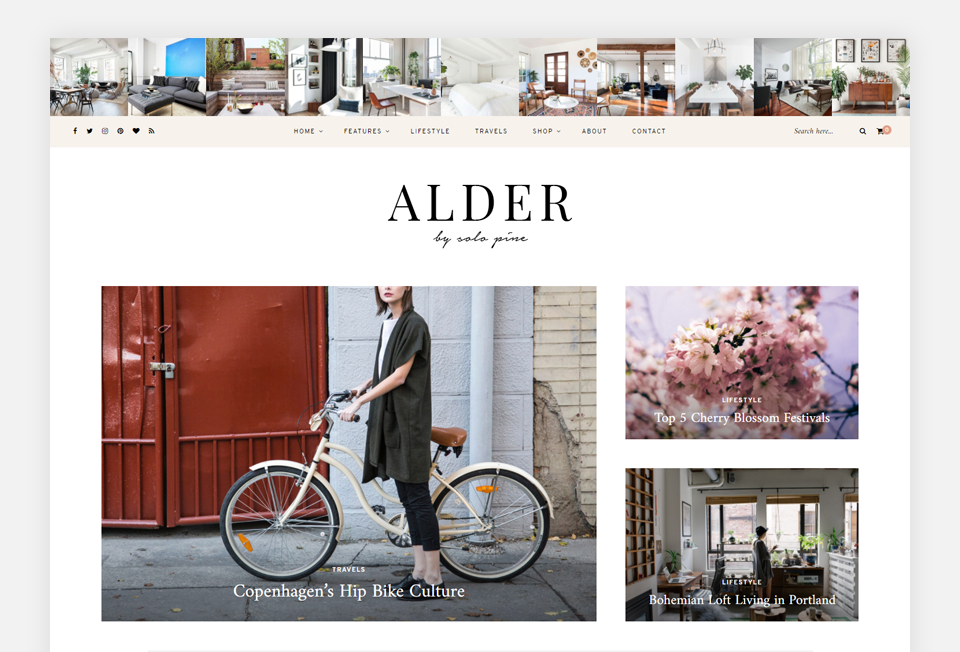How to Start a Food Blog for Beginners
Curious how to start a food blog of your own? Packed with gorgeous images and mouthwatering recipes, food blogs have quickly become one of the most popular niche blog topics. Whether it be a hobby or a profession, food bloggers can now easily share their culinary creations with the masses and even pocket some money while doing so!
We’ve drawn up a road map to help get you and your food blog whipped up in no time at all.
. . .
1. Choose a Blogging Platform
There are lots of blogging platforms available on the market including WordPress.ORG, WordPress.COM, Blogger, Squarespace, Wix, etc. Choosing your platform is the first step when you start a food blog of your own.
Services like WordPress.COM, Squarespace, and Wix will host your site for you on their own servers. These services certainly offer convenience for those completely new to the world of creating a website, though their strict structure can pose limitations such as only allowing their own templates or not being able to monetize your blog.
In this guide, we’ll be working with the WordPress.org platform which is a free, open-source service you can easily setup and launch with the help of a webhost.
We explain it all in: The difference between WP.org and WP.com
Why WordPress.org?
The reason we staunchly advocate WordPress.org for creating websites is its wealth of customization options, ability to choose from thousands of free and premium themes online, the option to use third-party plugins to add additional features to your site, ability to monetize your site (or, generate income), and more.
To begin, you’ll first want to secure webhosting and install the WordPress.org platform. We have a step-by-step guide to help walk you through this quick and easy process!
Getting started with WordPress
Simply click the banner image below, follow the instructions to setup your webhosting and install WordPress, and pop right back here once you’re finished to continue on your way to launching the culinary blog of your dreams!
2. Choosing a WordPress Theme for your Food Blog
WordPress has endless possibilities for your food blog when it comes to themes. WordPress themes are a package of files created by an author which adds design and functionality to your website. Different themes can include vastly different styles and features. Choosing your theme is one of the most important steps when you start a food blog.
Themes are either free or premium which means that you’ll need to pay for a license to use them.
Free WordPress Themes
There are loads of free themes available on WordPress’ Theme Directory for you to choose from, no license fee required! A free theme may be a great option for you if you’re just starting out and learning the ropes. Remember that you do get what you pay for– free themes are more minimal, offer a small handful of features & layouts options, and likely won’t include technical support if you have questions.
HOW TO BROWSE & INSTALL A FREE WORDPRESS THEME:
- Log into your WordPress platform.
- Go to WP Dashboard > Appearance > Themes.
- To browse WP’s free theme directory, select the Add New button.
- If you find a free theme you’d like to use, click Install.
- After installing, Activate the theme (via Appearance > Themes).
Premium WordPress Themes
Premium themes are ones you pay for. The price of a theme can vary depending on the author, the marketplace, or the particular features included in the theme. Paid-for themes usually include more features and options that free themes. They also often include technical support if you find yourself with any theme-related questions. This can be hugely helpful if you’re just getting started with blogging!
There are many marketplaces and webshops online which sell WordPress theme licenses including ThemeForest, Mojo Marketplace, Creative Market, and others.
Browse all of Solo Pine’s blog themes here!
HOW TO INSTALL A PREMIUM WORDPRESS THEME:
- Unzip the theme package you downloaded. Within, you should see a zipped folder with your theme’s name. Leave this folder zipped.
- Log into your WordPress and go to Appearance > Themes > Click the Add New button.
- Search for your theme’s zipped folder and upload to your WordPress.
- After installing, Activate the theme (via Appearance > Themes) to begin using it.
3. Must-have Tools for your Food Blog
So you have your incredible recipes and you can take a mean food photo– excellent! But even the most remarkable chef can use some extra help to ensure their food blog is as engaging and effective as possible. Below, we’ve noted the top foodie tools every food blogger should have to set themselves up for web success!
Add functionality with plugins
One of WordPress’ greatest features is the ability to use plugins which add extra functionality to your website beyond what the theme may offer right out of the box. Food blogs in particular can benefit from plugins that add recipe cards, Pinterest “Pin It” buttons to images, and newsletter signup forms.
You’re very welcome to use any sort of plugins with your site, though we’ve noted some personal favorites (free to use!) which we feel are essential below.
Our recommended food blog plugins
- Yoast SEO: A reliable powerhouse of a tool to help optimize your food blog for search engines.
- Google Analytics Dashboard: A blogger must-have! Sign up for a Google Analytics account & install this plugin to track traffic, clicks, and more via your WP Dashboard.
- Contact Form 7: A simple, straight-forward contact form so visitors can send you emails without needing to disclose your contact info.
- jQuery Pin It Button for Images: Let visitors pin your recipes to Pinterest simply by hovering over images! Use standard Pinterest icons or use your own custom icon.
- MailChimp for WP: Create a MailChimp account & add a newsletter sign-up form to your site. Visitors can subscribe to your newsletter mailing list.
- Backup Guard: If your site crashes or is hacked, don’t lose everything! Be prepared with an auto-backup function so you can blog without worries.
Please note: Not all plugins will be 100% compatible with all themes.
Photographs and graphics!
Everyone knows people eat with their eyes. Ensure your food blog is a veritable feast of delectable banners and mouthwatering images!
Here are some popular image editing and design programs to help you make the most of your photos and vision.
Recipe Cards
Recipe cards are essential to an effective food blog. Before you even start a food blog of your own, you’re likely well-aware of their importance. Sleek and well-organized, they format your recipe ingredients & instructions in an easy-to-read and printable way. Some WordPress food blog themes may include a recipe card feature or you can add one in via a plugin. We’ve noted some popular recipe card plugins below:
- Easy Recipe by EasyRecipe
- WP Recipe Maker by Bootstrapped Ventures
- Tasty Recipes by WP Tasty
- Meal Planner Pro by MealPlannerPro.com
4. Add your Foodie Content!
Now here’s the really fun part– with your WordPress set up, you’re ready to start filling your site up with all of your beautiful foodie photos and delicious recipes!
For more detailed information on using WordPress’s various features, check out: WordPress Codex – Getting Started with WordPress
5. Ways to Monetize Your Food Blog
You invest a great deal of time and energy into your food blog– why not let it generate some income for you? From advertisements to affiliate partnerships, there’s lots of ways your food blog can help you bring home the bacon.
Inserting advertisements via an ad service
There are numerous ad services, like Google Adsense, where you create an account & insert a bit of code onto your site to pull in advertisements. Alternatively, there are also more involved ad services like AdThrive which will do much of the work for you.
Leasing ad space to other bloggers
Have some extra space in your sidebar or in your posts you can fit an ad? Fellow bloggers will often pay to have their ads placed in another related blog to drive similar traffic. Contact fellow bloggers to see if they’d be interested in compensating you to promote them on your blog via an ad!
Leasing ad space to general public
There are services like BuySellAds that let you put an ad space on your blog up for rent to the general public. An interested party, who may have a product or service related to yours, can contact you and rent your ad space.
Writing paid reviews of products
Many bloggers will write paid reviews for products or services and post about it on their site. From kitchenware to WordPress themes to food brands, the sky’s the limit. Just be sure to disclose that it’s a compensated post!
Joining an affiliate program
From webhosts to marketplaces, many websites will offer an affiliate program. Affiliate programs often include a unique URL suffix which you can add to a hyperlink placed on your website. If a visitor to your site uses that link and enrolls in a service or purchases a product from the affiliate host, you make a little cash! It’s sort of a “You scratch my back, I’ll scratch yours” deal.
Want more? Check out our
How to monetize your blog article!
6. Drive Traffic to Your Blog
There are loads of high-traffic websites that assemble and showcase recipes for their community. You can submit your own recipes to them to be considered for inclusion. If a recipe is selected within their curated collections, it could mean hundreds or thousands of new visitors headed to your blog!
Pinterest, A True Foodie Friend
And don’t forget the traffic powerhouse that is Pinterest!
While Pinterest is a go-to for DIY projects and creative inspiration, it truly shines as a hub for sharing delectable recipes and drool-worthy food photos. By adding a “Pin It” button to your images (recommended plugin noted above), visitors can quickly share your culinary concoctions with their Pinterest followers. More pins equals more visitors eager to browse your blog.
. . . . .
And voila!
You’re now ready to tie on that apron and wow the world with your spectacular recipes, armed with the tools you need to start a food blog! If you have any questions at all, please don’t hesitate to leave us a comment. We can’t wait to see what you whip up! Bon appetit!
Additional resources to optimize your blog
Crucial steps to setup and optimize your WordPress: Once you’ve installed WordPress, do yourself a solid and follow these simple steps to make sure your site is setup for success!
How to add Google Analytics to your WordPress Site: Learn valuable information about your site traffic with Google’s free Analytics service.
How to monetize your website to earn money: Helpful resource for ways to monetize your website in order to earn a little dough!