Meet Redwood! A dreamy blog theme
Last updated: August 30, 2019
30th
Jun
Introducing Redwood! Solo Pine’s latest responsive WordPress blog theme. Redwood’s design is sure to make your content shine with its clean, classic, and stately aesthetic.
From its stunning slider and promo boxes to the plethora of color options, Redwood delights visually and functionally, giving you the power to customize your blog with just a click of the mouse.
For complete details and to view the demo site, check out Redwood on ThemeForest.
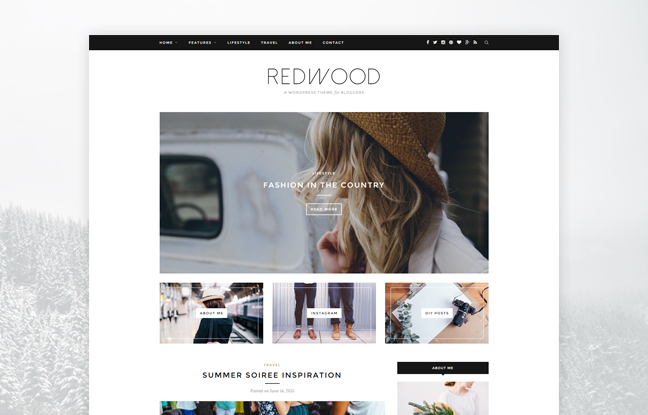





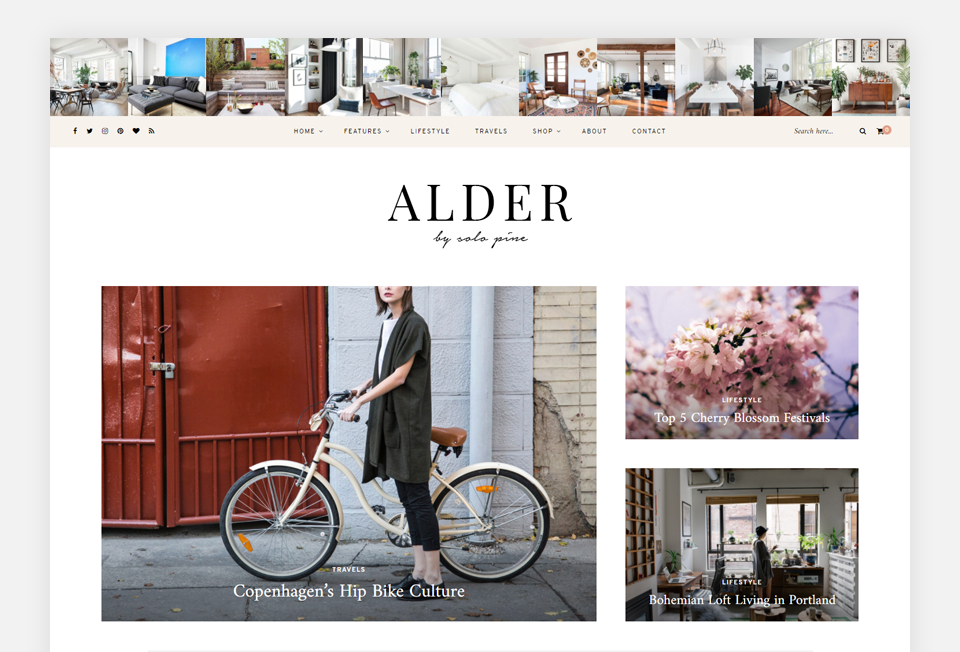
I’m so happy with the Redwood theme! I haven’t finalized my color options, but I love that I can customize my site with my own colors! Thank you, from RealityToDreams.com.
Hi Audra, so happy you’re loving Redwood! 🙂
Hi ! I’m so glad about my Redwood Theme. It has a lot of success ! But is it possible to have 4 promo boxes ? i think those one are big and i’d love to have 4 instead of and smaller than this one.
Hi Pawup,
Glad you’re loving Redwood! 🙂 Changing the Promo Box area to have 4 boxes instead of 3 is indeed possible, though would require more customization work than we can assist with within theme support. If it’s important to you, though, I would definitely recommend considering hiring a freelancer– http://studio.envato.com has a big directory of freelancers for hire who could help.
Cheers!
Loving this theme. You guys rock! I will definitely be looking to you two first for my next projects.
Hi Chelsey, Thanks very much! 🙂
Hey guys, i really love the theme (it’s actually the second theme i purchased from you guys – you’re great!) I just wanted to ask if it’s normal that the pictures in my featured area turn out to be greyish (like there’s a grey layor above my picture). Thank you, guys!
Hi Jules, So happy you’re digging our themes! 🙂 There is an overlay applied to the featured area slider to help with the slider’s text contrast– is this the area you’re speaking of? If so and if you’d like to remove it, we’d be happy to help. Please just head on over to our support site at https://solopine.ticksy.com and open up a new support ticket 🙂
Cheers!
thank’s guys, i will totally do that! xx
Love it! using it on http://www.blogbythesea.com and I have been using willow on another for over a year! love the themes you two!
Hi David, So glad you’re diggin’ what we do! 😉 And your site is looking awesome. Thanks for the kind words!
Really great theme. I use it on designwrld.com and it’s the best theme I purchased so far.
Hi Dany, Happy to hear it! 🙂 Your site’s looking amazing. Cheers!
Hi! Ik love the Redwood theme! For my site http://www.withlovefrom.nl is use this. Some questions:
– The footer is gone… How can i get this back? ( i had a google maps and the social media in it)
– Why does Instagram not work?
– Is it possible to get a Translation button in the top bar?
– I don’t understand how i get a good Autograph image url in the About me widget.
Can you please help me?
Gr
Stefanie
Hi Stefanie,
If you could head over to our support site at https://solopine.ticksy.com and open up a new support ticket, we’d be happy to help 🙂
Cheers!
An outstanding theme! I’m using it for my photography journal at blog.cherryfivers.com – thanks for the great work!
Hi there, thank you very much for the kind words! Your site is looking awesome 🙂 Cheers!
Awesome! Thanks for checking it out!
Hello. I very much like this theme and I am seriously considering buying it. But I have a few doubts: as you can see in my blog http://horasyminutos.com/ I talk about watches and I group my news per brand. Each brand has a “mini-site” which you access from the general “brand menu page”: http://horasyminutos.com/marcas/ For me this is vital, and I would like to know if it is possible to have it like that with Redwood.
Also, all headers on the Redwood theme are black. Is it possible to change the colour?
Can you have a “latest news” AND a “random news” widget? Because it is silly to have latest news in the front page (they are already there) but you still want to lure readers into clicking on more news -hence the random news. Or perhaps the “random news” could be used as the footer but with the design of the Instagram widget?
Thank you for linstening.
Hi Santiago,
Thanks for reaching out!
1 ) I’m afraid Redwood doesn’t have this sort of functionality built-in. Redwood offers category pages, which you could use to sort your various posts by a particular category assigned to them (for example, the category being a brand name). Though Redwood isn’t able to create the sort of “mini-site” for each category as this one, for example: http://horasyminutos.com/category/marcas/a-lange-sohne/
I imagine it would be possible to do with a bit of customization to the code, though I’m afraid it would be outside what we could assist with within theme support. If it was important to you, I would highly recommend considering a freelancer who could make the necessary changes to have it as you’d like it. Envato Studio (http://studio.envato.com) has a big directory of freelancers for hire who specialize in WordPress Customizations.
2 ) Yes, you’re very welcome to change many of Redwood’s element colors within the Customizer section. If there’s a color you’d like to change though can’t find an option to do so, you’re always welcome to let us know and we can provide the necessary CSS code to make it happen.
3 ) It is possible to customize Redwood’s custom ‘Latest Posts’ widget to instead show random posts if you wished, though it would be an either/or situation as the custom widget couldn’t be duplicated to have one be organized by date and the other be randomly generated.
As the Instagram Footer area is a third-party plugin we’ve added custom stylings for, I’m afraid it wouldn’t allow for a ‘Latest Post’ widget to display in a similar way there.
Cheers!
Thank you very much for your reply. I certainly do have a web-tech guy that knows about all this stuff, so I will talk to him. If I can get him to do everything I want Redwood will be my choice, and I’ll come back and let you know.
Cheers!
Santiago
Hi Santiago,
Sounds perfect 🙂
Happy weekend!
Cheers!
Hello,
I love my theme but I seem to be having an issue with my posts not appearing in the categories I tagged them to. I have created categories as well as some sub categories. When I publish my article it is only appearing on the home page. Is there something you can suggest? Hope to hear from you soon! Thank you.
-Aleecia
Hi Aleecia,
I’m sorry to hear that! It’s a bit difficult to troubleshoot without seeing your site, however are you sure you’ve created Category pages that will pull in all posts assigned with a particular category? A Category page is created differently than a regular, static WP page. We have an article on how to go about this here: https://solopine.ticksy.com/article/4239/#create-cat-page
Otherwise, you’re very welcome to open up a new support ticket at our support site ( https://solopine.ticksy.com ). We’d be happy to help.
Cheers!
Hi there! I have Redwood but can’t seen to work out how to make my posts full width? My pages have an full-width option, but I can’t find that within my post editor? Can you direct me? Thanks!!
Oh I thought it was Vafpress Post Formats UI but it’s a new plug in for the newest version. Can you install this plug in on an earlier version? Thanks!
Hi Helen,
Thanks for reaching out!
To make your posts full-width (no sidebar) you can navigate to WP Dashboard > Appearance > Customize > General Settings > and check the box for “Disable Sidebar on Posts”.
The “Vafpress Post Formats UI” plugin will give you the ability to use the various post types, like Gallery Post, Video Post, and Audio Post.
If you find yourself with any other Redwood-related questions, please head on over to our support site at https://solopine.ticksy.com and open up a new support ticket. We’d be happy to help!
Cheers!
Hi soloPine, sorry, one more question! if I install the latest version, will it mess up my Google Analytics? Thanks! Helen
Hi Helen,
If you’ve inserted your Google Analytics tracking code into your Hemlock theme’s “header.php” file, then you’ll want to re-insert this same tracking code in the “header.php” file again after updating. This is because the theme update will replace your old theme version’s files with new, fresh ones.
If you have any questions regarding Redwood, please head to our support site at https://solopine.ticksy.com and open up a new support ticket. We’d be happy to help!
Cheers!
Hello, I cant seen to enable my feature area slider, Ive done all the steps reqiured yet nothing happens?
Hi Sonya,
If you could head over to our support site at https://solopine.ticksy.com and open up a new support ticket (and include your site URL if possible), we’d be happy to help figure out what’s occurring 🙂
Cheers!
I tried, I cant seem to get a ticket from theme forest, looked thru every email to find it, bought it Sept 2015 and just working with it now. Im stuck, sorry.
Hi Sonya,
Ah, ok! It’s likely your support coverage has expired. All of our themes come with 6 months included support that begins from the purchase date. If you could log into your ThemeForest account you used to purchase Redwood and then send us an email including your site URL via our contact form on this page (https://themeforest.net/user/solopine), we can take a look.
Cheers!